Webflow vs. Framer: Choosing the Right Tool for Your Web Design Adventure
Aug 16, 2023
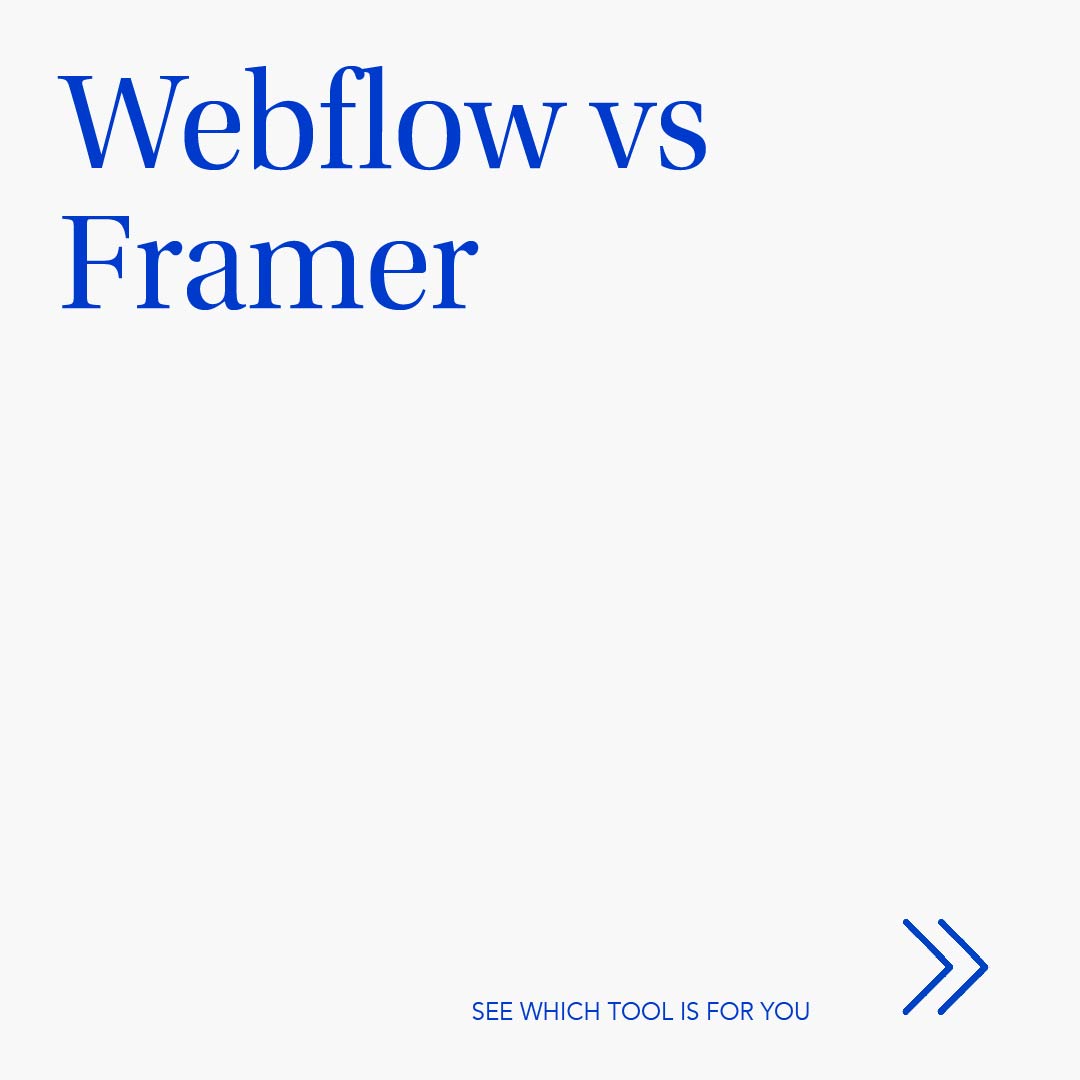
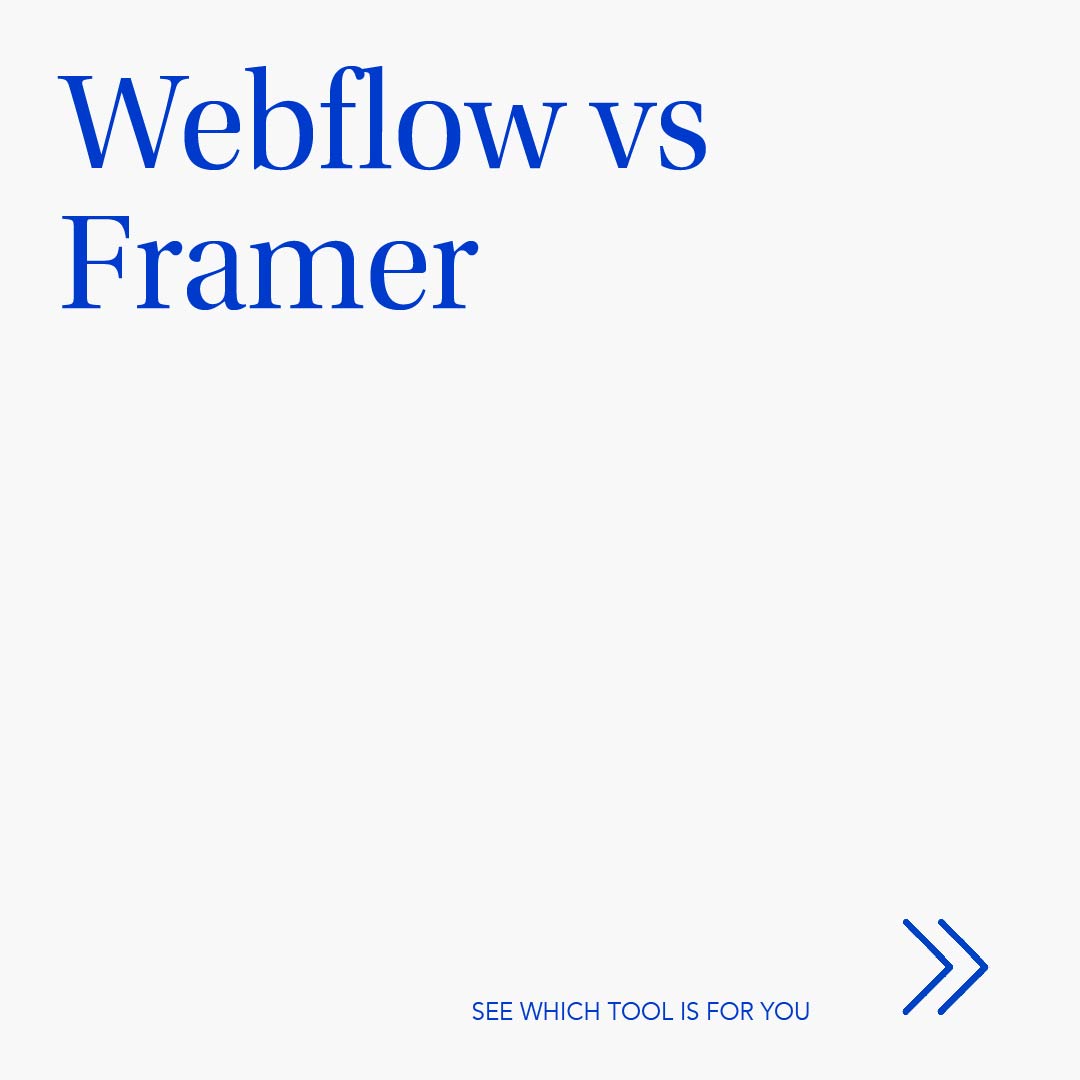
Webflow vs Framer
In the ever-evolving world of web design, selecting the right tools can make all the difference in creating stunning and interactive websites. Two prominent contenders in this dynamic arena are Webflow and Framer. But how do you choose the right one for your web design adventure? Buckle up; we're about to delve into the key differences between these two platforms!
Webflow: Your All-in-One Design Superhero
Let's kick off with Webflow, the versatile all-in-one web design platform. With Webflow, you wield the power to create beautiful, responsive websites without delving into a single line of code. It's akin to having your very own design superhero at your fingertips. Webflow's intuitive visual editor simplifies the process of designing and building websites, making it the top choice for those who want to bring their creative visions to life without the intricacies of coding.
Seamless Design Experience
Webflow stands out for its seamless design experience. The platform offers a plethora of pre-designed elements and layouts, empowering designers to create visually striking websites with ease. The drag-and-drop functionality, coupled with real-time editing, provides an unparalleled design flow, ensuring that your creative ideas materialize effortlessly.
Accessibility for All
An additional feather in Webflow's cap is its accessibility. Designers with varying levels of technical expertise can navigate and utilize Webflow's features effectively. This inclusivity makes it an ideal choice for individuals and businesses looking to create professional, polished websites without the hurdles of a steep learning curve.
Robust E-Commerce Capabilities
For those venturing into the realm of e-commerce, Webflow stands tall with its robust capabilities. The platform seamlessly integrates e-commerce features, allowing businesses to set up online stores with ease. From product listings to secure payment processing, Webflow provides a comprehensive solution for those looking to establish a robust online presence.
Collaborative Workflows
Webflow understands the importance of collaboration in the design process. It facilitates collaborative workflows, allowing designers and developers to work seamlessly together. This feature is invaluable for projects where multiple stakeholders contribute to the final design, ensuring a smooth and efficient collaboration process.
Framer: The Laboratory for Web Design Innovation
On the flip side, we have Framer, a dynamic prototyping tool that serves as the laboratory for web design innovation. Framer is the go-to choice for those looking to push the boundaries of web interaction. This platform allows you to experiment with complex animations and interactions, creating cutting-edge, interactive user experiences that stand out in the digital crowd. While Framer may have a steeper learning curve, the results it delivers are often worth the effort, especially for designers who crave innovation in their projects.
Pushing Boundaries with Prototyping
Framer excels in providing a robust environment for prototyping. Designers can create intricate and lifelike prototypes that mimic real-world interactions. This feature is particularly beneficial for projects where user experience is paramount and demands a level of interactivity that goes beyond static design.
Code-Driven Creativity
One of Framer's unique strengths lies in its code-driven approach. For designers who are comfortable with or eager to learn coding, Framer opens up a realm of possibilities. The ability to infuse your designs with custom code allows for unparalleled control and customization, making Framer the preferred choice for those who want to inject a high degree of uniqueness into their projects.
Animation and Interaction Mastery
Framer takes animation and interaction to the next level. Designers can create fluid and complex animations that elevate the user experience. The platform's emphasis on micro-interactions and transitions adds a layer of sophistication to the design, making it an ideal choice for projects that demand a high level of visual engagement.
Choosing Your Creative Playground
So, which platform is right for you? The answer lies in your specific needs and preferences. If you're seeking a user-friendly platform to design sleek, responsive websites with ease, Webflow is your go-to tool. However, if you're itching to dive deep into the world of web interactions, experiment with intricate animations, and craft groundbreaking user experiences, Framer might be your ideal creative playground.
Continuous Innovation and Updates
Both Webflow and Framer are committed to continuous innovation and updates. Webflow frequently introduces new features and improvements to enhance the design experience. Framer, being at the forefront of web design innovation, regularly updates its capabilities to incorporate the latest trends and technologies. Staying abreast of these updates ensures that your chosen platform evolves with the ever-changing landscape of web design.
Integrations and Compatibility
Consider the integrations and compatibility of each platform with other tools and services. Webflow integrates seamlessly with various third-party applications, expanding its functionality. Framer, with its code-driven approach, allows for flexible integrations but might require a more hands-on approach. Assessing the integrations that align with your workflow is crucial for a smooth and efficient design process.
A Comprehensive Guide to Your Decision
In the grand showdown of Webflow vs. Framer, each platform brings a unique set of strengths to the table. Webflow excels in providing an accessible and user-friendly environment, making it an ideal choice for those who prioritize ease of use and a robust design experience. On the other hand, Framer targets the avant-garde designer, offering a playground for creativity, innovation, and the pursuit of intricate web interactions.
Your decision ultimately hinges on your specific needs, the nature of your projects, and your comfort level with coding. Whether you opt for the seamless design experience of Webflow or the innovative playground of Framer, neatlynet is poised to support and elevate your web design endeavors. Contact us at hello@neatlynet.com, and let's embark on a journey where your creative visions become captivating digital realities. The world of web design awaits, and the choice is yours to make!
Webflow vs Framer
In the ever-evolving world of web design, selecting the right tools can make all the difference in creating stunning and interactive websites. Two prominent contenders in this dynamic arena are Webflow and Framer. But how do you choose the right one for your web design adventure? Buckle up; we're about to delve into the key differences between these two platforms!
Webflow: Your All-in-One Design Superhero
Let's kick off with Webflow, the versatile all-in-one web design platform. With Webflow, you wield the power to create beautiful, responsive websites without delving into a single line of code. It's akin to having your very own design superhero at your fingertips. Webflow's intuitive visual editor simplifies the process of designing and building websites, making it the top choice for those who want to bring their creative visions to life without the intricacies of coding.
Seamless Design Experience
Webflow stands out for its seamless design experience. The platform offers a plethora of pre-designed elements and layouts, empowering designers to create visually striking websites with ease. The drag-and-drop functionality, coupled with real-time editing, provides an unparalleled design flow, ensuring that your creative ideas materialize effortlessly.
Accessibility for All
An additional feather in Webflow's cap is its accessibility. Designers with varying levels of technical expertise can navigate and utilize Webflow's features effectively. This inclusivity makes it an ideal choice for individuals and businesses looking to create professional, polished websites without the hurdles of a steep learning curve.
Robust E-Commerce Capabilities
For those venturing into the realm of e-commerce, Webflow stands tall with its robust capabilities. The platform seamlessly integrates e-commerce features, allowing businesses to set up online stores with ease. From product listings to secure payment processing, Webflow provides a comprehensive solution for those looking to establish a robust online presence.
Collaborative Workflows
Webflow understands the importance of collaboration in the design process. It facilitates collaborative workflows, allowing designers and developers to work seamlessly together. This feature is invaluable for projects where multiple stakeholders contribute to the final design, ensuring a smooth and efficient collaboration process.
Framer: The Laboratory for Web Design Innovation
On the flip side, we have Framer, a dynamic prototyping tool that serves as the laboratory for web design innovation. Framer is the go-to choice for those looking to push the boundaries of web interaction. This platform allows you to experiment with complex animations and interactions, creating cutting-edge, interactive user experiences that stand out in the digital crowd. While Framer may have a steeper learning curve, the results it delivers are often worth the effort, especially for designers who crave innovation in their projects.
Pushing Boundaries with Prototyping
Framer excels in providing a robust environment for prototyping. Designers can create intricate and lifelike prototypes that mimic real-world interactions. This feature is particularly beneficial for projects where user experience is paramount and demands a level of interactivity that goes beyond static design.
Code-Driven Creativity
One of Framer's unique strengths lies in its code-driven approach. For designers who are comfortable with or eager to learn coding, Framer opens up a realm of possibilities. The ability to infuse your designs with custom code allows for unparalleled control and customization, making Framer the preferred choice for those who want to inject a high degree of uniqueness into their projects.
Animation and Interaction Mastery
Framer takes animation and interaction to the next level. Designers can create fluid and complex animations that elevate the user experience. The platform's emphasis on micro-interactions and transitions adds a layer of sophistication to the design, making it an ideal choice for projects that demand a high level of visual engagement.
Choosing Your Creative Playground
So, which platform is right for you? The answer lies in your specific needs and preferences. If you're seeking a user-friendly platform to design sleek, responsive websites with ease, Webflow is your go-to tool. However, if you're itching to dive deep into the world of web interactions, experiment with intricate animations, and craft groundbreaking user experiences, Framer might be your ideal creative playground.
Continuous Innovation and Updates
Both Webflow and Framer are committed to continuous innovation and updates. Webflow frequently introduces new features and improvements to enhance the design experience. Framer, being at the forefront of web design innovation, regularly updates its capabilities to incorporate the latest trends and technologies. Staying abreast of these updates ensures that your chosen platform evolves with the ever-changing landscape of web design.
Integrations and Compatibility
Consider the integrations and compatibility of each platform with other tools and services. Webflow integrates seamlessly with various third-party applications, expanding its functionality. Framer, with its code-driven approach, allows for flexible integrations but might require a more hands-on approach. Assessing the integrations that align with your workflow is crucial for a smooth and efficient design process.
A Comprehensive Guide to Your Decision
In the grand showdown of Webflow vs. Framer, each platform brings a unique set of strengths to the table. Webflow excels in providing an accessible and user-friendly environment, making it an ideal choice for those who prioritize ease of use and a robust design experience. On the other hand, Framer targets the avant-garde designer, offering a playground for creativity, innovation, and the pursuit of intricate web interactions.
Your decision ultimately hinges on your specific needs, the nature of your projects, and your comfort level with coding. Whether you opt for the seamless design experience of Webflow or the innovative playground of Framer, neatlynet is poised to support and elevate your web design endeavors. Contact us at hello@neatlynet.com, and let's embark on a journey where your creative visions become captivating digital realities. The world of web design awaits, and the choice is yours to make!
Webflow vs Framer
In the ever-evolving world of web design, selecting the right tools can make all the difference in creating stunning and interactive websites. Two prominent contenders in this dynamic arena are Webflow and Framer. But how do you choose the right one for your web design adventure? Buckle up; we're about to delve into the key differences between these two platforms!
Webflow: Your All-in-One Design Superhero
Let's kick off with Webflow, the versatile all-in-one web design platform. With Webflow, you wield the power to create beautiful, responsive websites without delving into a single line of code. It's akin to having your very own design superhero at your fingertips. Webflow's intuitive visual editor simplifies the process of designing and building websites, making it the top choice for those who want to bring their creative visions to life without the intricacies of coding.
Seamless Design Experience
Webflow stands out for its seamless design experience. The platform offers a plethora of pre-designed elements and layouts, empowering designers to create visually striking websites with ease. The drag-and-drop functionality, coupled with real-time editing, provides an unparalleled design flow, ensuring that your creative ideas materialize effortlessly.
Accessibility for All
An additional feather in Webflow's cap is its accessibility. Designers with varying levels of technical expertise can navigate and utilize Webflow's features effectively. This inclusivity makes it an ideal choice for individuals and businesses looking to create professional, polished websites without the hurdles of a steep learning curve.
Robust E-Commerce Capabilities
For those venturing into the realm of e-commerce, Webflow stands tall with its robust capabilities. The platform seamlessly integrates e-commerce features, allowing businesses to set up online stores with ease. From product listings to secure payment processing, Webflow provides a comprehensive solution for those looking to establish a robust online presence.
Collaborative Workflows
Webflow understands the importance of collaboration in the design process. It facilitates collaborative workflows, allowing designers and developers to work seamlessly together. This feature is invaluable for projects where multiple stakeholders contribute to the final design, ensuring a smooth and efficient collaboration process.
Framer: The Laboratory for Web Design Innovation
On the flip side, we have Framer, a dynamic prototyping tool that serves as the laboratory for web design innovation. Framer is the go-to choice for those looking to push the boundaries of web interaction. This platform allows you to experiment with complex animations and interactions, creating cutting-edge, interactive user experiences that stand out in the digital crowd. While Framer may have a steeper learning curve, the results it delivers are often worth the effort, especially for designers who crave innovation in their projects.
Pushing Boundaries with Prototyping
Framer excels in providing a robust environment for prototyping. Designers can create intricate and lifelike prototypes that mimic real-world interactions. This feature is particularly beneficial for projects where user experience is paramount and demands a level of interactivity that goes beyond static design.
Code-Driven Creativity
One of Framer's unique strengths lies in its code-driven approach. For designers who are comfortable with or eager to learn coding, Framer opens up a realm of possibilities. The ability to infuse your designs with custom code allows for unparalleled control and customization, making Framer the preferred choice for those who want to inject a high degree of uniqueness into their projects.
Animation and Interaction Mastery
Framer takes animation and interaction to the next level. Designers can create fluid and complex animations that elevate the user experience. The platform's emphasis on micro-interactions and transitions adds a layer of sophistication to the design, making it an ideal choice for projects that demand a high level of visual engagement.
Choosing Your Creative Playground
So, which platform is right for you? The answer lies in your specific needs and preferences. If you're seeking a user-friendly platform to design sleek, responsive websites with ease, Webflow is your go-to tool. However, if you're itching to dive deep into the world of web interactions, experiment with intricate animations, and craft groundbreaking user experiences, Framer might be your ideal creative playground.
Continuous Innovation and Updates
Both Webflow and Framer are committed to continuous innovation and updates. Webflow frequently introduces new features and improvements to enhance the design experience. Framer, being at the forefront of web design innovation, regularly updates its capabilities to incorporate the latest trends and technologies. Staying abreast of these updates ensures that your chosen platform evolves with the ever-changing landscape of web design.
Integrations and Compatibility
Consider the integrations and compatibility of each platform with other tools and services. Webflow integrates seamlessly with various third-party applications, expanding its functionality. Framer, with its code-driven approach, allows for flexible integrations but might require a more hands-on approach. Assessing the integrations that align with your workflow is crucial for a smooth and efficient design process.
A Comprehensive Guide to Your Decision
In the grand showdown of Webflow vs. Framer, each platform brings a unique set of strengths to the table. Webflow excels in providing an accessible and user-friendly environment, making it an ideal choice for those who prioritize ease of use and a robust design experience. On the other hand, Framer targets the avant-garde designer, offering a playground for creativity, innovation, and the pursuit of intricate web interactions.
Your decision ultimately hinges on your specific needs, the nature of your projects, and your comfort level with coding. Whether you opt for the seamless design experience of Webflow or the innovative playground of Framer, neatlynet is poised to support and elevate your web design endeavors. Contact us at hello@neatlynet.com, and let's embark on a journey where your creative visions become captivating digital realities. The world of web design awaits, and the choice is yours to make!